In order to use the plugin you will need to have account at Amazon Associates site: http://affiliate-program.amazon.com
If you already have your affiliate account set up login and in the top left screen you will see your Associate Tag. For US market it usually looks like this someword-20.
You will also need account at Product Advertising API. You can sign up for it here: https://affiliate-program.amazon.com/gp/advertising/api/detail/main.html
If you already have API account login and click on Manage Your Account. Then click on “Access Identifiers” “Click here” link to get your API key id and access key. You might need to login again.
There you can create your API keys. Once created copy and paste them in their respective fields in the AutoCompleteZon settings window.
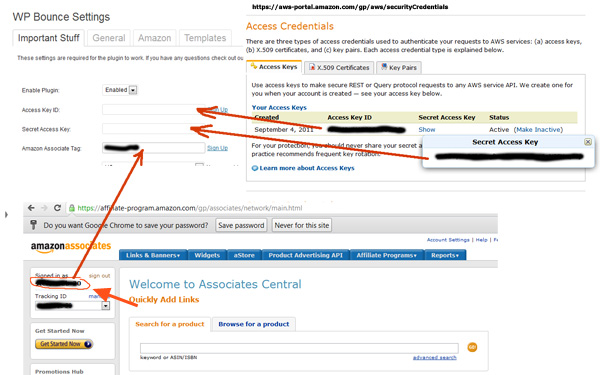
Click Here to Enlarge
Posted in: Settings